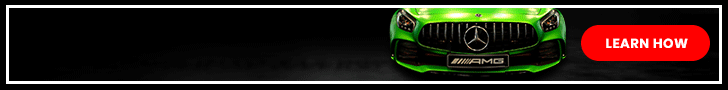Even though you should never let a smart watch or other device rule your life, as SELF has previously reported (much less treat it as a replacement for your annual checkup!), it’s pretty convenient to have access to a constant stream of insight into your body (especially if you’re worried about sudden changes). Getting a personal trainer, nutritionist, sleep coach, meditation instructor, and diagnostic lab in the form of one tiny wrist accessory? Pretty damn decent for a one-time payment starting at $350. (By comparison, the latest Apple Watch Series 10 costs around $430.)
Let’s get physical
Because my personal phone is an iPhone and I don’t regularly wear a smart watch, it took me a bit to adjust to the Samsung settings and display. But, like most smart devices, the Galaxy 8 was fairly user-friendly. Instructions flashing onscreen walked me through how to swipe up, down, right, or left to bring up the specific display I wanted and how to navigate the various apps.
Once I had the basics down, I started exploring the health metrics. You’ll want to keep in mind that most of the biomarker detections aren’t automatic, so you can’t simply power on the watch and see your latest stats in real time. For example, calculating your antioxidant index requires you to take off the watch, press the pad of your thumb to the back of it, and wait a couple seconds. In a similar vein, measuring your blood oxygen level involves moving the watch up to the top of your wrist (so, taking it off yet again), placing your elbow on a flat surface, and holding the watch to your heart.
Every morning, the watch analyzes your sleep activity and heart rate from the day before to deliver your Energy Score. This number is designed to give you a quick overview of how you’re feeling, which you can then use to adjust your workouts, recovery, and sleep schedule for the day ahead. You can also tap into your Energy Score for a more detailed breakdown. (FYI, lots of other fitness trackers do this, including the buzzy Oura Ring 4.) I found that my Energy Scores were mostly accurate, but not the easiest to read (more on this in a sec).
All about the data
While most of the biomarkers were easy to figure out, I had trouble with a few. Maybe it was that I simply wasn’t all that familiar with the Samsung tech as opposed to my trusty iPhone, but I had difficulty viewing my Sleep Apnea and Energy Score stats specifically.